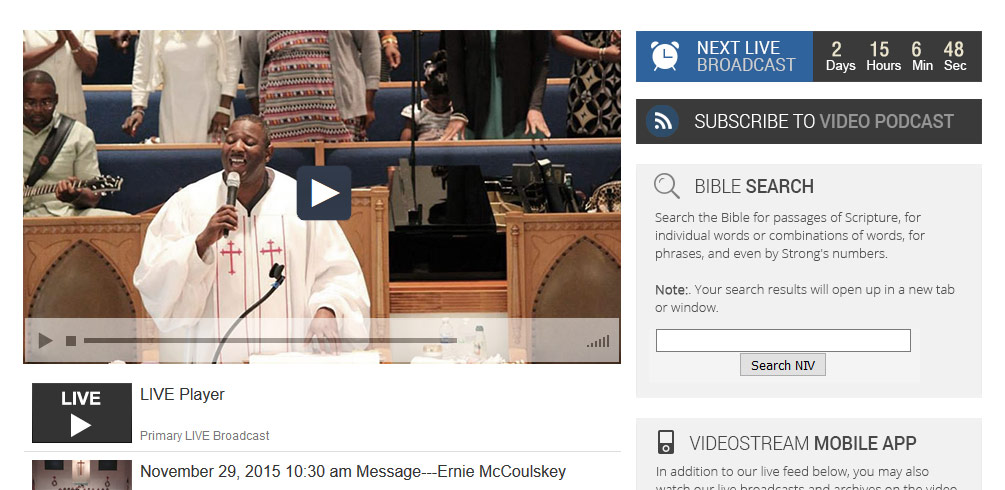Recommended minimum internet connection speeds depend on whether you will be broadcasting in SD or HD. We recommend a minimum internet connection upload speed of 500 Kbps for streaming in SD and 3,000 Kbps (3 Mbps) for streaming in HD. Some clients do broadcast with connection speeds below this; however, having a faster connection than the minimum recommended speed is better for quality and can be better for stability.
To see what your actual internet connection (download and upload) speeds are, you can do a quick and free speed test.
We recommend that your actual broadcast rate be at no more than 50-70% of your actual internet upload speed. This will help to provide a buffer to ensure a slight fluctuation of your internet connection speed or streaming rate will not impact the quality and reliability of your viewer’s streaming experience. Once you sign up, you can also access the 10 Simple Steps to Improve your Broadcast Quality, which can help you optimize your broadcast quality to ensure that you get the clear, stable broadcast that you should be getting.)